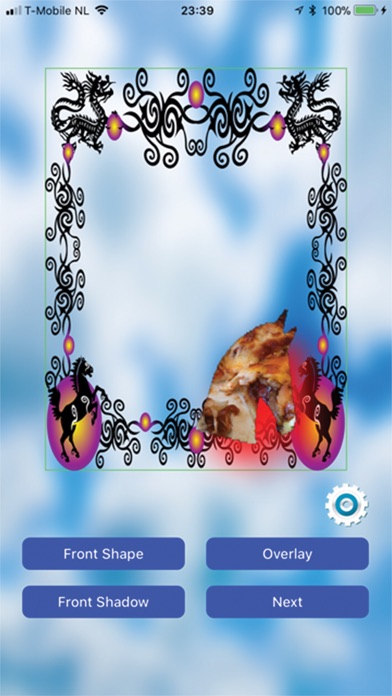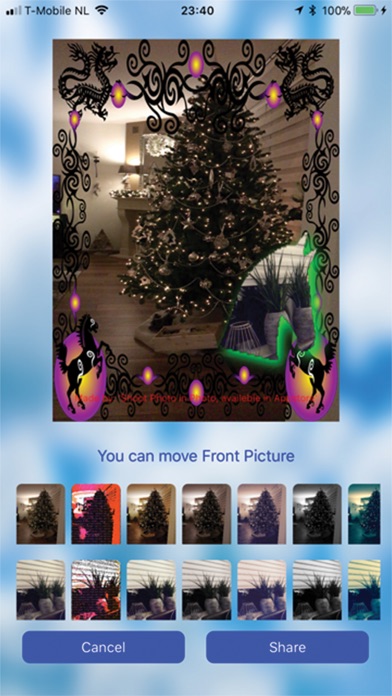With "Shoot Photo in Photo" you can place a picture made by the Front camera into a picture made with the Back camera.
First you must choose a front shape and add shadow to this Front shape.
You can also choose a border.
After that you take a photo with the Back Camera and directly after that a photo with the Front Camera.
After using these photo a total image will be created.
You can add filter to both Front and Back Photos and you can move,reshape or rotate the Front Picture.
Hereafter you can save the picture to your PhotoLibrary or share it on Facebook
This free version is limited with; borders and front templates.
There will be advertising in this app
In the final Photo will be a watermark.
The Pro version will be soon in Appstore